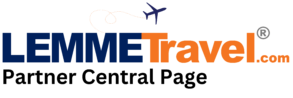Updating your property information.
Once you have registered your property on our platform, the next step is to update your property page. You can add a variety of content to give your listing more detail and make it more attractive to potential guests.
Add and modify your rooms.
Before you can start receiving reservations, you’ll need to add rooms and units to your profile, along with their availability. Read more to learn how to add, open, close and delete rooms and units.
You can also customize the names of your rooms or units, change the room or unit type, and adjust the maximum occupancy for individual rooms or units. Finally, it’s nice to add room facilities. This gives potential guests a clear idea of what they can expect at your property.
Adding property facilities
Add property facilities
You can list the facilities available at your property to give guests a better idea of what to expect. On the LEMMETravel.com Dashboard Facilities and Services page, you can find the best facilities – the ones guests search for most. If you don’t see a particular property on the LEMMETravel.com Dashboard, we suggest either selecting a closely related one or adding the information to About the property. You will find this in the LEMMETravel.com Dashboard by clicking on a property, then your profile, then choose my hotel, go to the facilities section and add the facility you have.
Your property description
We use your facilities, location details, and other items from your property info to auto-generate a property description containing the most relevant information for potential guests. This description appears under your photos on your property page.
We’re always working to optimize your property descriptions. Auto-generated content is highly effective at attracting potential guests because it’s:
- Always up to date – auto-generating the property description means it’s always current and most relevant to what potential guests are searching for.
- Attention-grabbing – our data shows that guests don’t read the whole description. That’s why we succinctly state the facilities, landmarks, and neighborhood info that travelers are most interested in.
- Available in all supported languages – we market your property all around the world in up to 12 languages. Being able to translate your description quickly and easily helps us guarantee that guests see the most accurate info.
We don’t change these auto-generated descriptions unless there’s a factual discrepancy. If there’s incorrect information about your property type, facilities, or location, follow these instructions to change the property description.
Adding photos
Our Website shows that guests typically give quick consideration before leaving a page they aren’t interested in. Photos are the most engaging form of content and the best way to boost bookings by showing how unique your property is.
You’ll need to upload at least one photo of your property to sign up to our platform, but we recommend adding as many photos as possible. You can always add, change, or delete them later. Read this article for more info on what photos you need for a home, apartment, or vacation rental. To learn what photos attract families.
The Property Page Score serves as a content checklist to help you boost the attractiveness of your property page. It includes photos as well as many other types of useful content to consider. Read this article to learn more about how the Property Page Score can help you attract guests.
Personalizing your profile
There are a few sections on the property page where you can add personalized information – the things that make you, your property, and your neighborhood unique.
You can edit them in Your profile.your profile page on the LEMMETravel.com Dashboard to add a personal touch to your property page.
Any personal information included in these sections won’t be displayed. This includes all personal identifiable information, like phone numbers, dates of birth, or email addresses. If you already filled out one of these sections but it doesn’t appear on your property page, check the content and remove any personal info.